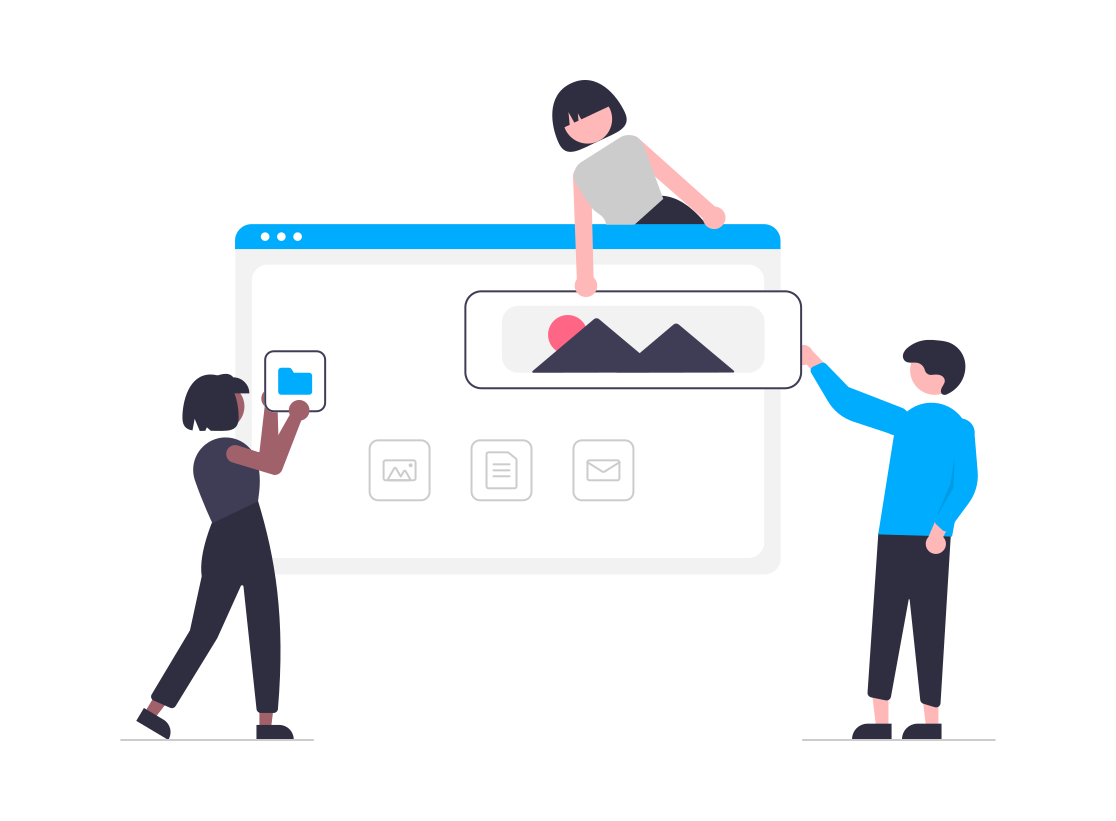Marketers and developers working with Marketo know the struggle—email templates can be tedious to build, tricky to customize, and frustrating to maintain. That’s where EmailVariant steps in, a platform designed to take the hassle out of email template creation, whether you’re comfortable coding or prefer a no-code experience. Here’s how EmailVariant makes building Marketo email templates fast, easy, and scalable for everyone:
No-Code Template Creation
Even if you don’t know HTML or CSS, EmailVariant allows you to build professional-looking Marketo email templates in minutes. The platform includes a drag-and-drop builder with 27 ready-to-use, Marketo-ized modules that are fully customizable—just pick what you need, and you’re good to go! You can change colors, images, and text, all without touching a single line of code.
Key Features:
Pre-built Modules: Choose from a library of 27 responsive modules to build out sections like headers, footers, image blocks, and more.
Pre-built Marketo Variables: The Drag and Drop Editor code comes built-in with a robust set of Marketo global and local variables that allow you to quickly edit colors, fonts, images, and other design elements through a UI, and easily use within Marketo as well.
Responsive Design: All templates are built with mobile responsiveness in mind, so you don’t need to worry about formatting issues across devices.
Code-Friendly for Developers
For the developers who like to get hands-on with code, EmailVariant still has you covered. The platform offers a Template Editor that is a code editor meant to specifically read Marketo email template code. The Template Editor allows you to preview your global and local variables, test them, and validate your code before uploading it to Marketo. It’s a huge time-saver when you need to make sure your templates are Marketo-ready.
Key Features:
Marketo-Specific Code Editor: Reads and translates Marketo variables into form input fields, allows you to write code and preview in real-time, and quickly validates your html code for Marketo compatibility.
Validate HTML: With the click of a button, validate your email template to ensure you don't run into issues when you upload it into Marketo. Get specific, detailed error messages if there are any errors.
Email Preview: See your changes in real-time, with an integrated preview feature that shows exactly how your emails will appear on different devices.
Built-in Marketo Compatibility
No more exporting files and dealing with endless formatting issues—EmailVariant integrates seamlessly with Marketo, so you can focus on designing your templates without worrying about compatibility problems. It also provides you with a template that is bootstrapped with local and global variables already set up for you so that you have a true template ready to use, with variables that can be updated as your brand needs evolve.
Key Features:
Marketo-Friendly Modules: All modules are built with Marketo in mind, so you can use variables, tokens, and modules without a hitch.
Pre-built Marketo Variables: Exporting Marketo HTML from other drag and drop editors is great, but without using the full power of variables in your emails you will end up with more templates than you need due to the fact that you won't be able to update your emails as your brand guidelines evolve. Variables are what truly make a Marketo Email Template powerful and scalable.
Export and Save Templates: Once your template is ready, download your Marketo ready code or save to your Template Library*.
Who is EmailVariant For?
Marketers who want an intuitive way to build on-brand email templates for different types of campaigns without needing to learn code.
Developers who want to streamline the process of creating modular, scalable templates for Marketo.
Marketing Teams who need consistency and flexibility across multiple campaigns, without redoing work every time.
* Enterprise version only.